 The options are to take a picture or to select one from the Camera Roll – as I did.
The options are to take a picture or to select one from the Camera Roll – as I did.
 You can then apply one of 9 drawing edits to the image and access a palette of colours …
You can then apply one of 9 drawing edits to the image and access a palette of colours …
 The result is as follows …
The result is as follows …









 I have to say I am not enamoured of the effects … what do you think?
So, that’s it for this review, enjoy XnShape if you choose to, and hopefully I will see you next time!
Thanks for coming over!
I have to say I am not enamoured of the effects … what do you think?
So, that’s it for this review, enjoy XnShape if you choose to, and hopefully I will see you next time!
Thanks for coming over!
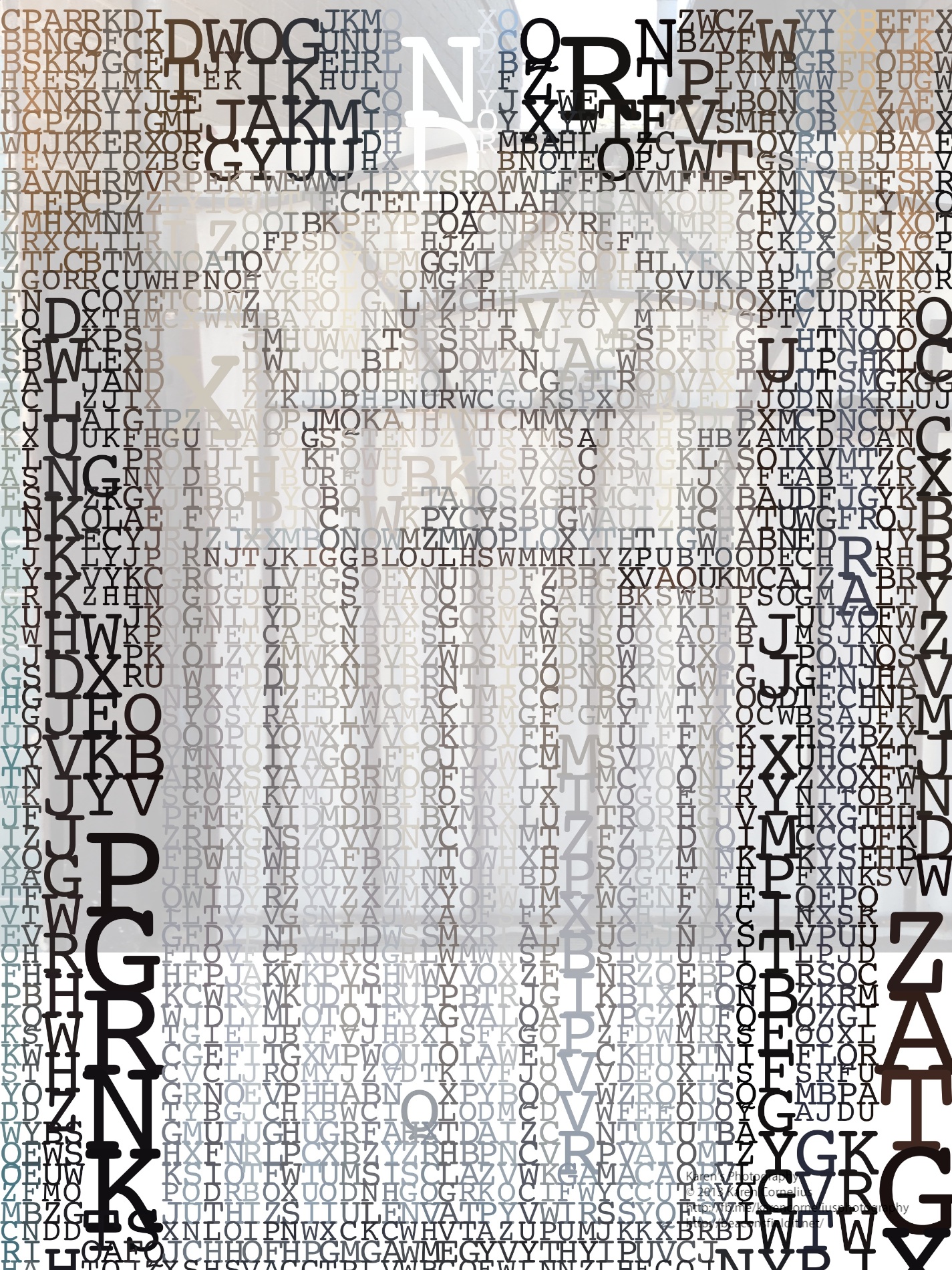
You must be logged in to post a comment.